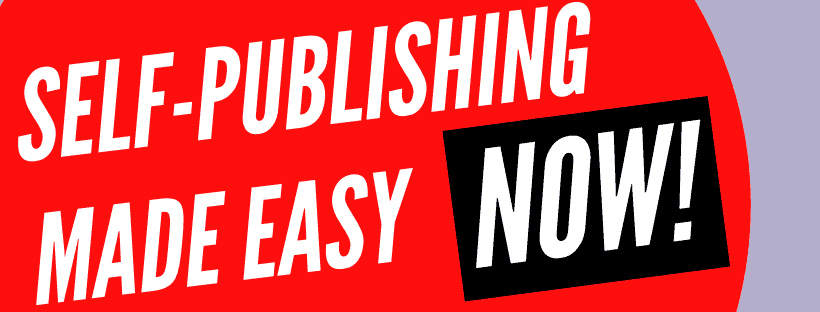Are you looking for a tool that can format your book perfectly? I have found the best tool for formatting your book with Jutoh.
Having Errors When Formatting
Are you paying people to do the formatting of your book? If you're making a huge mistake that is costing time and money, stick with me while I'm going to explain exactly why we're self-publishing.
One of the things, when you're putting your book on the market, is that there's going to be the need to make a lot of changes. Now, I know you think that everything's going to be just fine when you put your book first on the market.
After all, everybody's going to want to buy all the copies. You've already fixed all the mistakes after 50 rounds of editing and all of these other things. But I'm telling you, you're going to keep on needing to make changes to this book for a couple of reasons.
One of them is the fact that when you're working on your book, you are going to have errors. These errors are only going to show up afterward as we move further down the line. People will be reading your book and find a typo here or spelling error there or something for which it should be changed.
Another thing is that some people will say the book is confusing. If it's a fiction book, maybe some of the issues with your character development. Some of the story plotlines can be fixed afterward even though you didn't have it originally.
You get feedback and if you're smart, you're going to listen to those people giving you feedback. And then make the changes that they're suggesting to your book. To ensure it will sell more copies and get better reviews from future people who will be reading the book.
But how exactly are you supposed to make those changes? The answer is you need to do the formatting yourself. If you pay someone on Fiverr to do it, which is something that I previously did, I found somebody on Fiverr who would do book formatting and I gave them the book.
Check out this related article: How To Format Your Books For Amazon KDP
Well, they gave me two things that were huge problems. The first thing is when they gave me back the Kindle version, it was color hard-coded. So, in other words, when I put it onto my dark screen or dark nighttime view, the colors did not change to match that.
Rather, it stayed dark blue and dark text. So, it was impossible to read. Now, don't worry, I could go back and forth with them. But only one time and after that, I would have to pay again for another job.
Some of these people on Fiverr will be coming and going. The same is true for Upwork, they're not necessarily sticking around for years. So, we'll have them do a job, and then when we go back to them to do it.
We'll get somebody else to have to do the job and then we'll just keep on making changes. Another big thing is that as you're getting started, you're going to implement some of the more advanced strategies I discuss with my Group Coaching clients.
Also, even just in my 1-On-1 Program as we're moving through and we're looking exactly at changes, one of them is getting an email list going. So that your clients are working through your ideal readers.
As they're working through your book, they'll see something. They'll get something for free and in exchange, you'll get them on your email list. It is by far the most important thing you really should be doing on a marketing stand front.
So that you're able to get those readers to help you get reviews on your books as you're putting them onto the market. Otherwise, how else are you supposed to get those reviews? You always include something in your book that says, if you like this book, please leave a review.
Learning To Use A Formatting Tool
Well, you should put it in there and if you didn't, well there's another reason you're going to need to format the book again; another change. What about when you come out with multiple books? Wouldn't it make sense to link to those books inside of each one of the books?
Which means you are going to need to go back. And every time a new book comes out, you're going to re-update all of those existing links, the table of contents, and all of these sorts of things. So, the final point is that sometimes with the typeset and other things in the book, we discover changes that we want to make.
But we're going to need to do another revision and another revision is going to hit you for money. Then trying to find the person who can do it even though the original freelancer is no longer available. Or their prices have gone drastically up and then they forgot the mistakes they made last time.
Then, they remake those mistakes. So, you're finding yourself having to re-explain the same problem why exactly would you want to do that? That's one of the reasons why I tell my clients the best decision they can make is to not outsource this portion of the project.
Unless you have your employees, you're hiring your team. If you have your team, well then, that makes sense. But in terms of just getting the gig market and gig economy to go out there and hire somebody to do one gig to do the formatting, this is a bad idea.
You really should learn the tool Jutoh. It is the tool that I recommend because it's the one that I've used over 200 times and my team as well is using it. Because it makes it just so easy to put the book together.
The thing that makes Jutoh fantastic is that first of all, it uses standard formatting tools. So, you can set things as headers, your paragraph, and you have these styles. When you've established what the styles are, you simply mark something as a style.
Check out this related article: Dangers Of Publishing Low Content Books!
It will automatically click to match that style, the spacing, the fonts, your headers, your table of contents, your title, and all of these things pulled into styles. Then we can even tell it on the table of contents to take those styles and build the entire table of contents automatically without any additional effort.
It's unbelievably powerful; this particular tool. That's one of the reasons why you often hear me talking about it in terms of when you're trying to figure it out. I tried another popular tool but I found that when it came to the paperback version, I couldn't get the table of contents.
In fact, on Quora, I was answering a question just the other day when somebody asked the question and said: I'm using this Scrivener at the time, they may have fixed it but they were using this tool at the time. They were like how do I do the table of contents?
This is the reason I moved over to Jutoh. It was exactly because I needed to ensure that when I do the paperback version, it's going to put it out into the exact format that I need. The table of contents exactly matches the page numberings without any extra characters that are within Word.
Now, some people think that they can just take Word files and upload them. It's going to look like garbage. You're going to want to make your eBook and you want to use Calibre to do it for free.
You can do that; it is an option if you have no budget. And you run it through the program Calibre and it will spit out an Epub. But it's going to look like garbage.
Investing In A Worth It Tool
Why do you want to do this? Why do you want to put low-quality books? It's already difficult enough just to get the books to sell. Why do we not want to put them at a higher level with a program that's relatively inexpensive and a one-time pay like Jutoh?
That's the reason why I am an affiliate of Jutoh and I make a small fee for every sale that's made. And it does not cost you anything when you purchase the program. But the other final one here is that the absolute best sellers on Amazon, you'll be able to match the exact style that they're using on Amazon to get their books to sell.
So, when you see the style they're using, you can match it exactly. What about the spacing? What about the fonts? What about Caps or lowercase or how the numbering works? You have complete flexibility over everything.
I've never met somebody who could come up with a challenge that wasn't possible to figure out a solution within Jutoh. In addition, I go back and forth with the guy who's the developer. As I was doing it, I would write to the developer of the program and he would get back to me within 3 to 6 hours of any question I asked.
I didn't go in the beginning when I was just figuring it all out. It takes a little bit of time just like any tool. It's worth the investment. Then the newest version would even solve some of the issues we had in the previous versions.
I never found a single bug, single error, or single challenge I couldn't solve using this specific tool. As you use it, you'll get better at using it. You click a single button, and it'll put back the version, you're going to put out your paperback, and your hardback on IngramSpark, Lulu, Draft2Digital, and Kindle.
All of these different versions can produce flawlessly perfectly. This is the reason why Jutoh is my go-to tool when it comes to formatting. It is the one that I can stand behind.
Check out this related article: Top 3 Reasons Why I'm Self-Publishing My Books
Even some of the confusion I had in the very beginning, just like you have with any tool you're learning. That's one of the reasons I wanted to show my team members how exactly to go about using this tool. So, I created a video course for them which I now sell.
It is called Formatting Made Easy Course and I go through it. The template that I have solves an awful lot of the initial challenges that you're going to experience with Jutoh when you first get started. So, I already made all those decisions.
Then, you're able to just take your document, put it right into that template and the result is that you can then make the adjustments that you want. I like this one or I like this spacing better, you know in terms of figure. You can then export it to thin out how many pages.
It's going to be a print version; you can look and see how it will look. You can go back to make the additions and updates on that particular thing. The price is so unbelievably cheap for this program because you're only paying one time.
Think about all the savings you're going to make. As opposed to going back again and again for every single revision that you're going to be making when you're working with these particular freelancers.
So, my final thing is you need to stop wasting time and money. Trying to do the formatting by paying other people to do it or using inferior tools. Or using no tools and just uploading Word documents and testing out Jutoh.
There's a money-back guarantee just like I do on my courses as well. In this case, I'm an affiliate of Jutoh. I stand by them as I stand by everything that I promote. And in this particular one, you definitely should check out Jutoh.