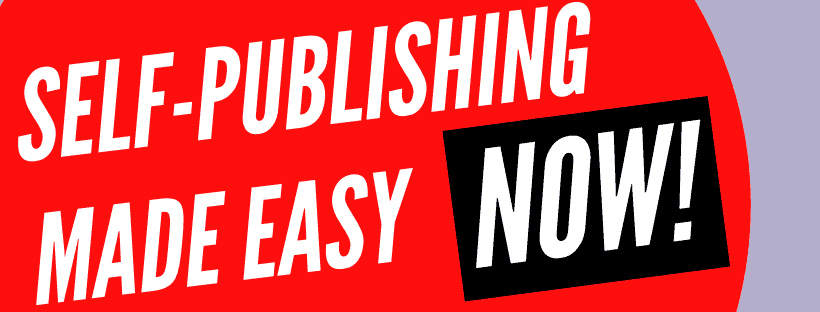Are you using the right tools when self-publishing? Here are the most underrated self-publishing tools that are inexpensive apps that make a difference.
In today's topic, we are going to discuss the Most Underrated Self-Publishing Tools: Inexpensive Apps That Make a Difference. By the end of this article, you're going to know why you should figure out these best tools.
You're going to have a list of exactly which tools are worth giving a try. And you're going to feel great that you're not wasting a lot of time like so many authors. Testing out tons of tools and different options and not finding anything that works for you.
That is all too common when it comes to self-publishing. I can tell you that after running 120 million ads against my books over the years, there are a lot of tools that I use to figure out exactly how to make these ads profitable. And that is something that many authors are frustrated about.
If you're interested in learning a little more about that, you can book a Discovery Session where we can see where you're at on your self-publishing journey. We can see the potential to help you achieve and reach your dreams for free. So just check that out, it's very easy to sign up and then we find a time that works for you.
Betty was one of my early group coaching clients at the very beginning and she was trying to format her book. The problem Betty had was that her budget was incredibly small. So, she was thinking, how am I going to do the formatting?
Then, how am I going to pay for the cover? I just don't have that much money to even do these things. So, it was very important for Betty to figure out how to overcome this problem by looking at some of the free tools. But she just wasn't aware that there was a way to do it for free.
Check out this related article: START Self-Publishing Like This (Don't FALL Behind)
So what ended up happening was that I took her through a little bit of a journey through the different tools that would be necessary. That's one of the reasons why we are looking at the most underrated self-publishing tools.
So what are these inexpensive apps that make the difference? Number one is if you choose the wrong genre or niche, you're simply not going to succeed at self-publishing. Now you may be thinking, no I'm just going to write books and I'm sure people just buy them.
I can tell you from all of the Discovery Sessions that I've ever done, I've never met a single person who's magically selling books in an unprofitable niche. Now, there are some exceptions but for the most part, it's almost always you're in an unprofitable niche.
So, a couple of the free things you can do is Amazon itself. We can go under their categories and sort them. Look in your exact niche and see the best sellers to see if those books are selling. You can click item by item and simply go down and look and see how many of them are in the top hundred thousand.
Then, you would look to see, based upon that, they're selling at least a copy a day. You would see these and say, yes I'm writing a book that's like this, and I see there's a lot of sales going through. Now, of course, the paid version would be using KDSpy and Publisher Rocket.
But for free, you can just look at Amazon. Number two you can also use Google Trends. You will come up with Google Trends where you can type in the topic that you're writing your book on. So we can see over time if the trend is going up or if it's going down when it comes to your specific topic or more.
Going The Free Route
People search on Google for it. Because if you find fewer people are interested in it, then that's going to be a problem. Often, you'll even see if you type in like fidget spinners in the US, you'll see 2017 spikes at the top.
And then nobody at all is searching for the term. This is the top, these sorts of topics for your book we do not want to write about. Because nobody cares and that's a huge problem when it comes to making sure your book's going to sell.
How much does this cost? Free, you can use Google Trends. You can use Amazon itself, it's giving away this information for free. We have better tools that make this go a lot faster. But when we're on a budget, we can't hold it to the free route.
The second point and this was the other one that she was wondering about, was this idea of what about the covers? The answer is you can go to Canva, it has professionally designed covers that you can get for absolutely free. You can even swap out the images and go to a free site.
Pixabay or Pexels, both of these sites will give you also the ability to get free royalty-free images you can use right on your covers. So, without having to pay anything, you can use those if you don't like the ones they have. But I recommend the Canva covers.
You do it for free, stick with the fonts that they use and the color scheme that they're using. The reason I'm giving you this little secret it's because these people are experts at this particular thing.
Check out this related article: Self-Publishing 101 - Everything You Need to Know
Again, I don't recommend necessarily going the Canva route if you have a budget. Because then, I would say you should be going with Fiverr and then my designer for the cover designs. But don't do that if you don't have a budget. Then go to Canva.
I remember when I was just going from a shoestring in the very early days of self-publishing, I put some books out there and I was using raw covers off Canv. You just swap it out with your author's pen name and the title name. These things were selling like crazy, I could not believe it.
Some of the best sellers on Amazon, they'll use identical images. It's unbelievable, it's just because they're so powerful. Having the right fonts and the right cover where it pops when you look at that cover, makes a huge difference in triggering sales.
You're going to need and want to get your books on Amazon. That's a place you should go. I can't think of another website where you'd be able to do it. I do not recommend you design your covers from scratch and think that unless you are a graphic designer.
Let a professional handle this. It is too dangerous for the average person. You think you know what looks good but your average reader, they don't even know why they like certain books and don't like other books. If you're going to just use PowerPoint or something to design your book cover, that is a bad idea.
Do not do it, it’s a danger. So, I'm just warning you on that one, that's a terrible idea. Go to Canva, sign up for a free account, and then get yourself started from there. But the secret answer for today we're talking about free tools is in the formatting side of things.
Getting Your Book On The Market And Sell
There are two ways of formatting. One is you can just take your book and put it in Word in the right format and size. And you can print it to PDF to then insert that into Amazon. I do not recommend this because there are lots of little extra characters and things you can't see.
So, I would not recommend that. But that's one option on the paperback. You can do it for absolutely free and for the EPUB version, the Kindle version that you're going to need for your book, you can go toDraft2Digital and use theirs for free to generate that EPUB.
You can download the free program Caliber to run it through that one to generate the EPUB as well. I have seen issues with both of these routes but it's free. It will pass Amazon's test. I don't know if it'll pass on to your readers who are reading the book.
If it'll pass their test when it comes to them looking at your book and whether they like the table of contents functioning in some of these bullet points, at least it gets you a book on the market for absolutely free just using Word or any sort of thing on that one side.
Then, we're using Draft2Digital to create the EPUB version of the ebook that we're going to have. Caliber also allows you to change from one format to another. So, you can go from your Word file over to this EPUB format which is what you're going to need on Amazon.
Even though I still suggest that it is worth investing in yourself and just trying Jutoh if you have a budget to do the formatting. Because it gets all the formatting flawlessly correct every single time. It's unbelievable, but again, that costs money, so just stick with the free.
Check out this related article: Success Stories: The Power of Self-Publishing
If we're not in a position to be able to test out other tools, to see what is working best for you. You see that as I'm going through each of these, what is the thing in common? They're 100% free, you don't have to pay anybody a single cent for that help when it comes to these particular tools.
You're going to get a book on the market that can sell. Assuming you're targeting the right niche and the right keywords you can also research for free using Google Trends. Also, just manually going through Amazon's search pages and then looking at the rankings and where those books are.
Making sure again, the basic sales rank in that top hundred thousand. How much does that cost you? Absolutely nothing, but I have a question for you, what cheap or free tool do you use the most that I have not mentioned?
Let me know below in the comments. Because I need to know if there are things that I haven't heard about that maybe are working equally as well as the tools that I'm talking about.
So let me know below in the comments. So that I would be able to know that and give my readers more information in the next article on this. Check out my previous blog.