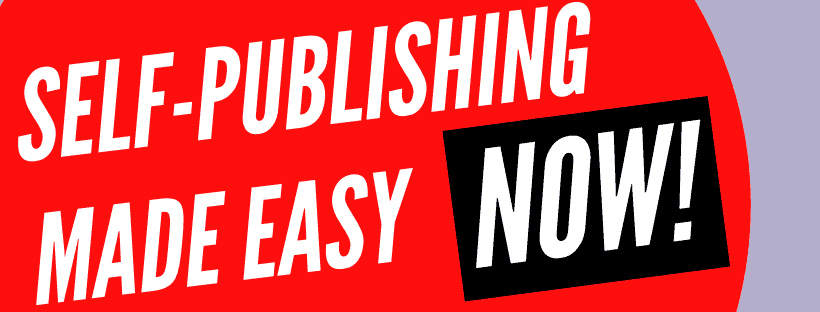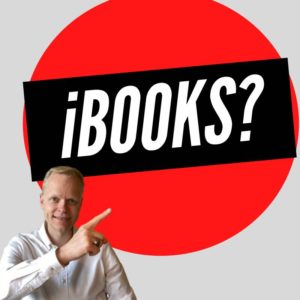You might have heard about iBooks but you don't know how to use this particular eBook reading and store app. Learn how to self publish on iBooks as well as some tips on how to make self-publishing easier for you.
Today's question has three answers and the third answer is a secret you are going to stick around for. Because I'm going to explain why publishing on iBooks or Apple Books is a terrible idea.
Let's get into it. So, the question that was sent into me was, how to self-publish on iBooks which is now Apple Books? This is a very common question for people who are getting started with publishing.
Normally, the question people ask is, how do I get started with Kindle? But then once you've got your book on Kindle or maybe you're thinking, I use Apple devices and I don't really want to use the Kindle app.
I want to use the built-in ones that are on my iPhone or an app on my iPad. Then, you're thinking I want to then get it onto iBooks or what is now Apple Books.
So we need to figure out how exactly to go about doing this? There are several things we're going to want to consider before we start jumping into figuring out the process of getting it onto Apple Books or iBooks.
Before we get into the answers, check out my absolutely free Self-Publishing Checklist. It will help you get started on your journey or if you have already started, it will help you make sure you're not missing anything.
So, how to self-publish on iBooks? When I first started, I started with Kindle. I figured out how to format my book after a long period having lots of mistakes.
Using a program called Jutoh, that started me on my long journey with regards to getting it into Kindle which was Mobi format. I put my first book out there and found a lot of mistakes.
Then, we went back and forth until it was getting better. But then I was exposed to the idea that you've got like Barnes and Nobles and Kobu. All of these other book publishing platforms that were also available including iBooks at the time which is now Apple Books.
Check out this related article: Why Not To Self Publish?
As I started to explore it, I realized that would require me to log in and set up a whole account. There's an awful lot of work around doing that. That was when I came into the world of Smashwords.
It is a service that also is similar to Drafts2Digital where you can simply send them your EPUB book. They will automatically format it and distribute it out to iBooks or Apple Books as it is today.
Flawlessly Awesome With Jutoh
To make sure they have a copy of your book out there, it will sell and then once a month they'll send you your check. In the old days, we had to wait 90 days. With Ingram Spark Print, you still have to wait 90 days to get paid but now, they've reduced the time with regards to Smashwords at a small fee.
So, that was when I became familiar with this idea of you put it through like Smashwords, and then suddenly it distributes it out to all of the networks. Tons of networks, in fact, more networks than any of the other companies.
That's something that is very important though you do have to format it into the EPUB format. So that was my first exposure to getting my books onto Apple Books.
So, how to self publish on iBooks? Let's look at the answer. As I mentioned, Smashwords is the easiest way to go since you get out onto iBooks or Apple Books and also a pile of other distributors.
That is very important when we're trying to reach as many people as we possibly can. Also, it is completely free and Smashwords, they charge a small fee of the sales that are made. But the fee they charge is relatively small.
The distribution is as big as it can be. A downside using the Smashwords approach is that you have to format the book into EPUB. But as I mentioned earlier, if you're using Jutoh to do the formatting, it makes it simple.
You can just click one button, now I have a Mobi file for Kindle. Click another button, now I have my EPUB file for Smashwords.
Click another button and I have I PDF with and an entire table of contents that is perfectly flawlessly awesome, that is ready to go for KDP Print, Lulu, and Ingram Spark.
So, that's the 5 biggies. If you make a lot of sales, then your Smashwords will also send it through Amazon. So, you'll have a secondary copy as well which doesn't create too many problems.
Check out this related article: Is Self Publishing On Kindle Profitable?
Ultimately, many of these also end up back on Amazon anyway. So you are not competing with yourself and that brings us into the secret of the day, why is publishing on iBooks a terrible idea?
Now, this is a little trick of a question because it's not that it's a terrible idea. It's a terrible idea to only publish on iBooks or Apple Books and that is because you're going to lose sales.
Make Your Book Available Everywhere
We want to maximize our distribution. We want to make it so easy for all of our different readers to find our amazing books. And we want them to find it in the format that they want.
At the location that they want. In the style that they want, usable on the device that they want. And by doing this, we make it possible for as many people as possible to find our books.
Also, they will notice we have paper versions of it and that will tip that group that there is a hardback version. That will tempt people in. As you can see here, this is how we make as much money as humanly possible off of one given book.
You write one book and then we make it available all over the entire universe of available books. So, this is a very important point. That's why it is a terrible idea to only publish on iBooks or only publish on Amazon.
Now, if I were only doing one, I would go for Kindle. But there's no need to only go for one. So we want to go to all of them.
Check out this related article: What To Do To Self Publish Your Book Online?
For Amazon, we just publish the Mobi ourselves, and then for all of the other ones on our eBook format, we're going to use Smashwords. Now, many people swear by Draft2Digital. They do that because they will do the formatting for you.
But if you're using an unbelievably simple program like Jutoh, there's no reason you shouldn't do it yourself. I hired people on Fiverr to do it originally and they just messed everything up on the formatting.
They are great for covers. Here is the person that I use on Fiverr for my covers. Bur all of the formatting, it's awful and if you need changes, then they're going to charge you additional fees.
That's what we don't want, we want to pay one fee and get the right piece of software and then do it ourselves. And then we can fix it as we go. So that's a reason why I would definitely go with Jutoh.
Now, how to self publish on iBooks? Go and tell me what you have found. Have you found an easier way?
Do you like to personally upload your files to all of the different sites? Or do you just go with Apple? Do you see some advantage to doing that?
Go and let me know below in the comments. Check out my other blogs and videos that will answer your self-publishing questions.