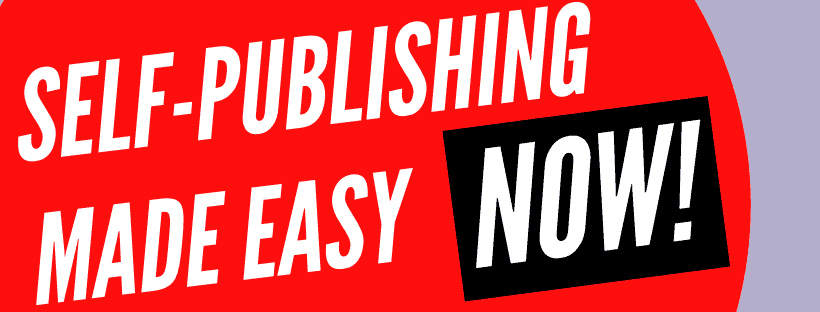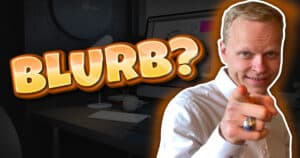When you're getting started with self-publishing, there are a lot of things you should consider, and one of them is looking at the different distributors and the people who will help you make this process easy. The one we're going to explore today is Blurb.
So, in today's topic, we're going to talk about Blurb self-publishing review and all you need to know. So, let's get right into it.
What is Blurb? Well, an explanation of Blurb includes its history and its role in the self-publishing industry.
Explanation of Blurb, Its History, and Its Role in the Self-Publishing Industry
The first thing we're going to look at is the exploration of Blurb. Blurb is a self-publishing platform that allows individuals to create, publish, and distribute their books, magazines, and eBooks. So, that's the starting point of it all, right?
It's a distribution platform, and it also helps you with the creation process involved in all of this in a very nice and easy way. Now, with Blurb, users have access to user-friendly tools and templates to design and customize their publications, including text, images, layouts, and even covers.
They offer affordable and accessible alternatives to traditional publishing, allowing authors to bring their creative works to life, as opposed to having somebody else do it for them. But then, you lose a lot of that freedom.
Now, let's delve into the history of Blurb. The first thing to note is that Blurb was founded in 2005 by Eileen Gittins, a former Kodak executive who wanted to make it easy for photographers to get their books out onto the market.
So, you could self-publish your photo books, and usually, as you would imagine, these would be high-quality books. We're not looking at low-quality paper and low-quality printing but high-quality.
But over time, Blurb expanded its services to include a huge range of different types of publications, catering mostly to authors across various genres and disciplines. However, not all types of publications are covered, and we'll discuss that in a little bit. Blurb's growth and success have made it one of the prominent players in the self-publishing industry today.
Continuing, let's explore Blurb's role in the self-publishing industry. So, let's take a look at how it plays a role there. The big thing is that Blurb has revolutionized the self-publishing industry by empowering authors to control the entire publishing process.
This simplifies things from the creation stage to the distribution stage. Giving aspiring authors and creatives the ability to showcase their work to a global audience without the need for traditional publishing. This advantage is what we always talk about here on Self-Publishing Made Easy, and now you're doing it yourself, making it a lot simpler.
With Blurb, it offers an intuitive interface and professional printing services, as we mentioned with photo books and such. As well as a global distribution network that makes it easy and cost-effective for authors worldwide to get their books out and selling around the globe.
Types of Books You Can Publish on Blurb
Now, let's talk about the types of books you can publish on Blurb. The discussion of the range of available formats. I'm going to get through these.
Discussion of the Range of Formats Available (Photo Books, Trade Books, Magazines, etc.)
These include photo books, trade books, magazines, etc. Blurb offers a diverse range of formats, as we were saying, including photo books, trade books, magazines, and eBooks, among others. To meet your creative needs, no matter what they are.
And I'm telling you that you should have it in all of the formats that are absolutely possible. That's one reason why I like to suggest going with Jutoh for my formatting side. But today, we're looking at Blurb as an option instead.
Photo books allow users to showcase their photography and create visually stunning narratives with customizable layouts and high printing quality. Which is sort of the entire main purpose, whereas trade books.
One thing I often get a question about is, "What size of books should I use?" I always recommend trade size because US trade is 6x9. It maximizes your distribution but provides a platform for authors to publish their novels, memoirs, poetry collections, and other written works.
Although there are a lot of different trim sizes, I still recommend 6x9. You have cover designs as well as a lot of binding choices that always allow distribution. And what end customers really like should be the main driver of any choice that you're making. Also, look closely at your competition and see what exactly they're doing.
How to Use Blurb's Tools for Self-Publishing
So, how do you use Blurb's tools for self-publishing? We're going to take a detailed overview of Blurb's BookWright and Adobe InDesign plugin.
Detailed Overview of Blurb's BookWright and Adobe InDesign Plug-In
Firstly, there's BookWright – it's Blurb's user-friendly software that enables authors to design and customize their books with ease. In my Formatting Made Easy Course for authors, I recommend using BookWright to keep it simple and easy.
While all of the tools require a bit of learning, BookWright provides a range of pre-designed templates, fonts, and layouts to choose from, making the book creation process accessible for beginners. Many authors come from a place where they don't know much about anything, so some of the drag-and-drop features in BookWright are really helpful.
This includes editing tools, drag-and-drop functionality, and image manipulation options, allowing authors to create professional-looking books without extensive design experience. That's why I advise against jumping into more advanced tools like Photoshop without proper learning, as it can quickly become overwhelming and demotivating.
Check out this related article: How to Hire A Professional Book Editor - Complete Guide
Now, what about the Adobe InDesign plugin? Blurb's Adobe InDesign plugin allows users to design the layouts of their books directly within Adobe InDesign software. If you're already familiar with software like some of my clients are, you can seamlessly integrate it into your workflow if you decide to go the Blurb route.
It seamlessly integrates these two tools, making it possible to precisely fit Blurb's book specifications, templates, and printing options. This ensures that your book is ready for print-on-demand and can go directly into Blurb from Adobe InDesign.
Furthermore, it streamlines the production process by facilitating efficient collaboration between authors, editors, and designers using the powerful tools of Adobe InDesign. It also allows you to harness the network and many of the publishing tools and marketing tools that we find inside Blurb.
Just so you know, start by selecting a template or begin with a blank canvas. Then, customize your book by adding text, images, and other design elements. You can create your book in Word and then transfer it over; that's also my suggestion when using Jutoh. Personally, I prefer using Google Docs as my starting point for a lot of this work.
Afterward, move your project over to these secondary tools. You'll use the built-in tools to format and edit your content, including adjusting font styles, layouts, and image placement. Next, proceed by previewing your book to ensure that everything looks as intended and make any necessary revisions.
And that would be true no matter which tool you're using. A lot of authors think that they can just put it in there and then hit publish without bothering to review it, but that would be a huge mistake. So, you want to check for any issues because you can always go back and fix them if you discover them early enough in the process.
This is opposed to uploading it and having Amazon or other sites like Blurb reject it before you publish it, or even worse, customers reading your book and noticing design and formatting issues. Then, when you're satisfied with your book, you can follow the prompts to upload your project to Blurb's platform for printing and distribution using the Adobe InDesign plugin.
Step-By-Step Guide to Using These Tools
So, let's take a look at the steps. First, you're going to uninstall Blurb's plugin for Adobe InDesign. Next, you're going to install it from Blurb's website into Adobe InDesign, making sure you have Adobe InDesign software installed. Now, that is pretty obvious, right? That's the whole point of this particular exercise: using the software you already have.
So hopefully you already have Adobe InDesign. If you don't already have it, then I would suggest using the other piece of software. Next, open Adobe InDesign and access Blurb's plugin within the software. Select the book size – remember, I recommend 6x9 – and choose from Blurb's available templates to create a custom layout.
Then, design your book by adding and arranging the text and different elements using the tools and features provided by Adobe InDesign. Utilize the Blurb plugin to access printing specifications, adjust the settings, and review your book's appearance.
Like always, please do us all a favor and take a close look at your book before you just hit submit to whatever platform you're choosing to put it on. Once your design is complete, follow the instructions to export your project and upload it to Blurb for printing and distribution. It makes it really simple. So if you already know InDesign, then that is definitely the route you're going to want to go.
The Cost of Self-Publishing with Blurb
Now, let's talk about the cost of self-publishing with Blurb. I'm going to give you an explanation of how pricing works on Blurb, including printing and shipping costs.
Explanation of How Pricing Works on Blurb, Including Printing and Shipping Costs
Blurb's pricing for self-published books is based on various factors, such as the book format, size, page count, paper type, and any additional features or upgrades. Be very careful about choosing things that will increase the price. Because if your price gets high, it can be more difficult to sell the book.
Sometimes, it's best to choose lower quality options on many of these things, because your readers won't complain about that. However, they may not buy the book in the first place if your price is too high. When creating a book on Blurb, the platform provides a pricing calculator that dynamically adjusts the cost based on the chosen specifications.
It is surprisingly the same as what Amazon and other sites do as you make the adjustments. This calculator will give you an idea of exactly how much it's going to cost. In addition to the printing costs, you'll need to consider the shipping method and order quantity. Blurb offers different shipping options to accommodate various needs and budgets.
Check out this related article: Cheapest Self-Publishing: How to Save Money on Your Next Book
Again, I would highly recommend always keeping the budget cost as low as possible and giving your readers the maximum flexibility to order the book in whichever format they want. If they prefer a super fancy version, they should be able to get that as well.
How to Sell Your Book on Blurb
So, how do you sell your book on Blurb? I'm going to provide you with an explanation of Blurb's online bookstore and how to list your book.
Explanation of Blurb's Online Bookstore and How to List Your Book
Blurb's online bookstore provides authors with a platform to showcase and sell their self-published books to a global audience. Because there are people all over the planet who are buying books from this platform. To list your book on Blurb's online bookstore, you're going to need to create an account on Blurb's website and publish your book through their platform.
We've already discussed the basics of that. Once your book is published, you can choose to make it available for sale on the Blurb bookstore. Set your desired pricing and select the royalties you would like to earn for each sale. I recommend setting the base price for paperbacks at around $5 in royalties.
If you mess this up, it's going to be very hard for you to run effective advertising. Among the other things you'll need to do to achieve sales and reach your goals, you'll need to keep yourself motivated and have the financial resources to execute your marketing process and provide you with the energy you'll need for your next book.
Discussion of Blurb's Distribution Options (Amazon, Ingram, etc.)
Now, let's delve into a discussion of Blurb's distribution options, such as Amazon and Ingram. Blurb offers distribution options that allow authors to expand the reach of their self-published books beyond the Blurb bookstore.
One distribution option is Blurb's integration with Amazon. This enables authors to make their books available for purchase on Amazon's Marketplace, reaching a wide customer base. I personally prefer IngramSpark; it's just my personal preference. However, Blurb is also a definite option.
Look, you can use all their fancy tools and then push the book right out to Amazon. In addition, Blurb provides distribution through IngramSpark. A leading book distributor, which allows authors to make their books available for order by bookstores, libraries, and other retailers.
One of the reasons I recommend using ISBNs that you obtain yourself if you're going through the Blurb route is to ensure that certain bookstores won't prevent you from publishing on their platform. Usually, platforms like Amazon or others won't discriminate against other platforms, but Amazon can sometimes have issues when you go this route, especially if you're using their free ISBNs.
Pros and Cons of Using Blurb for Self-Publishing
Now, let's discuss the pros and cons of using Blurb for self-publishing. I'm going to go into a detailed discussion of the benefits of using Blurb.
Detailed Discussion of the Benefits of Using Blurb
Starting with creative freedom, the first thing is that it gives you absolute flexibility in various aspects, such as the look, feel, size, and shape of all your books. This is going to come through really nicely. And you're going to have exactly the things you envision in your mind for how you want your book to look.
There's no reason at all you can't achieve that using Blurb. They offer professional quality, as we mentioned. The whole thing started with putting photo books out, and they maintain really high standards.
This is a fantastic reason why Blurb might be the right choice for you. It ensures that the quality of the books you're putting on the market will be amazing. Additionally, Blurb provides distribution and marketing support.
They not only help users create books but also assist in distributing and marketing them, pushing them through various platforms. They offer other tools and resources for marketing and promotion, helping authors and creators reach a wider audience and maximize the visibility and sales potential of their books. This is a compelling reason to consider Blurb.
Discussion of the Potential Drawbacks or Limitations
Now, let's discuss potential drawbacks, effects, or limitations. The first is cost. Using Blurb can be more expensive than going with Amazon or IngramSpark. So you really need to consider whether or not it's something you want to invest in.
The next challenge is the learning curve. These tools aren't exactly easy to learn, so it will require some time and effort to become proficient. However, it's important to remember that just like with other tools, it's a skill you can acquire. If you have the idea that self-publishing is an easy process for which you don't have to learn anything, that's a misconception.
Check out this related article: Most Underrated Self-Publishing Tools: Inexpensive Apps That Make a Difference
You might be doing the wrong thing; you should consider trying something else. However, I'm not sure what other hubs or businesses you might explore because every one of these requires some learning. I would suggest considering that option and even hiring a coach.
That's one of the reasons I work with clients; we go back and forth, showing them how to use different tools to ensure their self-published books are selling well. You can choose where you want to go but keep in mind that each platform has a limited genre and market reach, and that's perhaps the biggest drawback, in my opinion.
That's why I always recommend starting with Amazon, then IngramSpark, and then Lulu. But Blurb might still be the right choice for you, depending on the genre you're in. They don't perform equally well in all genres; some genres do better than others.
Success Stories and Case Studies
Now, let's look at some success stories and case studies. I'll provide you with examples of authors who have successfully used Blurb to self-publish.
Examples of Authors Who Have Successfully Used Blurb to Self-Publish
The first is Rupi Kaur, a renowned poet and author. She self-published her debut collection, "Milk and Honey," using Blurb, and it gained massive attention, becoming a bestseller. This showcases the power of Blurb in reaching a wide audience.
Next is Todd Selby, a photographer and author. As I mentioned earlier, photography is a fantastic field for self-publishing. He used Blurb to self-publish his book, "The Selby is in Your Place." It's a visually stunning book featuring photographs and interviews with creative individuals in their unique living spaces.
Again, this book is printed on high-quality paper with high-quality printers, which is what you can expect from Blurb. Then there's Vivian Meyer, a street photographer whose remarkable works gained recognition posthumously. Her photographs were compiled into a book, "Vivian Meyer: Street Photographer," using Blurb's self-publishing platform.
These examples show that when a book showcases extraordinary talent, it can contribute to widespread appreciation of the photographer's work. It's also worth noting that Blurb gains recognition as each major best-selling author chooses their platform for high-quality self-published books.
Conclusion
In conclusion, when considering self-publishing options for your book, you may want to explore whether Blurb is the right choice for you. I like to go through the different options available. Even though I don't personally use Blurb, I believe it's essential to take a close look and do a deep dive into these solutions to see if they might be the right fit for you.
Don't dismiss it just because it's not as widely discussed as other options. You should definitely take the time to research these tools and make sure that, in fact, Blurb could be the right tool for you. Especially considering the drag-and-drop solutions, everything integrated, and the InDesign options with Adobe.
There are many positives you can gain from this particular process. However, the key is, at the end of the day, you don't want to turn your self-publishing journey into a nightmare. When you're venturing into self-publishing, it's crucial to break it down into very simple steps, as you can find on Blurb.
If you'd like to see my step-by-step recommendations, grab my "Self-Publishing Secrets Checklist." It contains everything you need to know about how to get self-published and get your book up and running. Also, check out my other blogs and videos for more answers to your self-publishing questions.