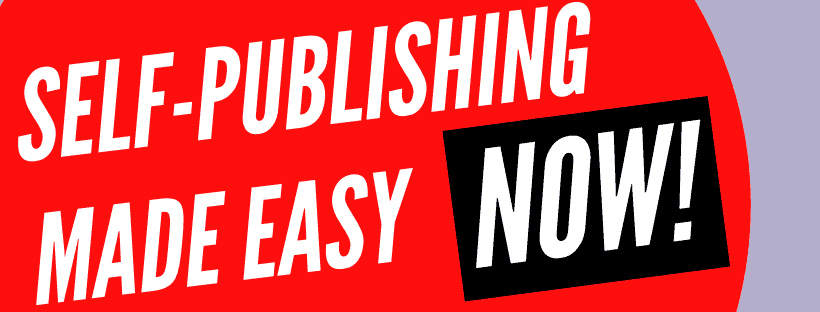For beginners, Amazon is the recommended place to start publishing. Find out below how you can publish a book on Amazon and why it is the most preferred publishing house of today.
Today's question has three answers. The third one is a secret that will ensure that your book makes sales when you do get it onto Amazon.
So let's get right on into it. The question that was sent to me today is, how do you publish a book on Amazon? This is a great question that many authors have when they're first getting started.
For beginners, it seems like we don't know exactly where to start. We don't know how to publish if we want to get our book on Amazon. We know that it's the biggest bookstore in the world, so your question is the right question.
The question is, how do we go about just getting it on there? How to publish a book on Amazon? In the first place, it's such a large bookstore. If we're going to make sales, that is exactly where we want to see the book be placed first.
So before I get started, check out my free Self-Publishing Checklist Secrets. You won't want to miss that. Whether you even just started self-publishing or have been publishing for a while.
When I first got started with self-publishing, I read books and listen to podcasts. And I took courses and such. Everybody agreed Amazon is the place for beginners who want to start.
The thing that I quickly discovered was that it's easy to become overwhelmed with all of the different choices that Amazon brings. There are so many different things you can do when you're self-publishing.
Check out this related article: If You Could Add Something To The Publishing Process That You Have Not Seen, What Would It Be?
So many covers and descriptions and all of these other things that make it so complex. Many people never get started in the first place.
The question you need to initially ask is, what's the first step to getting your book published? Or how to publish a book?That is where we will get in our answers.
The first answer is, you're going to need some things if you're going to put a book on to Amazon. The first thing is you're going to need a cover.
I like to use Fiverr, check it out and you will find the cover creator. That is the graphic designer who has done many of my covers. She has done an amazing job, she's wonderful.
That's the one that I use. It will cost you about $20 to get your cover which is probably as cheap as it goes. Unless you're going to make your covers from scratch on Canva.
Which again makes it even more complicated. But if you have no money, that's a way to go. If you have even $20, then I would suggest you start with her.
Suitable Program
Then, the next thing on how to publish a book on Amazon is you're going to need a good formatting program. That will pull your cover together with the contents of your book. To put them all together in a format that you can put out as a Kindle book.
I use a program called Jutoh. It's the best on the market that helps you produce the Mobi file. You're going to need to do that.
Also, later the PDFs to create your paperback books just with single clicks. Making sure the Table Of Contents and everything is perfectly flowing.
The next thing, even though I did not include this step, you're going to need to know the keywords you should be targeting for this. I use a program called Kindle Spy. That program helps me find the right keywords for my book.
So that's another thing you're going to have. Then, you're going to write out your description there. You've got the author's name which may be your name.
If you choose to use a pen name, it is just fine. Then when you're going to choose your price, you will choose a price between $3 and $10 for your Kindle books.
Check out this related article: How Do Authors Who Sell eBooks On Amazon For 99 Cents Justify The Time Invested In Writing The Book?
Make sure with your paperbacks, you are earning at least $5 per sale of the paperbacks. Whatever the royalty should be, at least $5 for you. Never go below that.
Attaining Profit
Those are just a little bit of things. But the biggest secret is, make sure that when you sign up, you're going to register under KDP Select.
That ensures that your books are going to be able to run ads against them. In today's world, you are not going to be making sales by people randomly browsing through Amazon.
Some sales will happen mostly because you have paid traffic. They're going to be coming through those ads. So you're going to make sure you register with KDP Select so that you can run ads directly against it.
On the downside, you can't put your ebooks on other sites. But you can put your paperback books on Ingram Spark. Also on Lulu and other places like that.
And the beauty of using a program like Jutoh is that it makes it very easy to take those very same manuscripts and everything. All the formatting you've already done.
Check out this related article: How Long Should Your Self-Published Book Be?
Take it directly and export it out to that necessary format. So you don't even need to do any additional work other than just getting the covers to match up correctly. I use a free program called GIMP to do that.
So when using the templates for the paperbacks, you don't want to be overwhelmed by the whole thing. Just start simple. Use Jutoh to get this done.
Use Fiverr to get the cover done. You go to your cover and you've got your contents. Producing it to the Mobi file that you can upload to Amazon and start selling your book.
As you see your book selling properly or not selling, you can run ads against it. See exactly how it's doing. This is exactly how we go about getting our books published on Amazon.
What have you found? Are there any steps that I missed, that I forgot about? Things like description or other important things, even the title of your book is a very important thing, in terms of getting people to look.
Let me know below in the comments. Check out my other blogs and videos for answers to questions just like this.