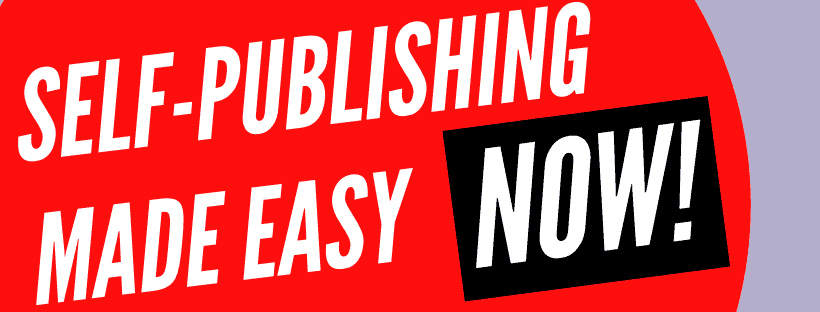Editing your book would require a lot of time and effort especially if you are not using the right tool. Here’s how to use Grammarly to edit your book.
One of the most common questions that I get is, "How should I go about the editing process on my book?" One question is, "How do you find editors?" I've discussed this in the past, using Fiverr and Upwork to find editors who can go through your book and ensure that it's of the highest quality possible.
But what if you're on a budget? What if you want work that excels in editing, perhaps even better than some of the editors can do? That's one of the reasons I recommend using Grammarly, and that's what we're going to discuss in today's article.
I can tell you that for every book I've ever written and every editing process I've dealt with, I always run it through Grammarly. I suggest the same to all of my clients as well, to use this tool. The first thing to remember about Grammarly is that it's free and works on nearly every system you might want to use.
So, let's take a close look at what you're going to get out of Grammarly, especially when you're using it for your book. There are some downsides that we'll discuss in today's article. The first thing to keep in mind, as I mentioned before, is that Grammarly is completely free.
You do not have to pay anything to use this amazing tool, and it's getting stronger by the day. There are a couple of things you can do as you integrate it into Google Chrome. Remember, it will connect with a whole series of things.
You can have Grammarly on your desktop. You can have Grammarly on Windows or Mac, as well as in your browser extensions for Chrome, Safari, Firefox, Edge, MS Office, and Google Docs, and on mobile devices such as iPhones, iPads, and Android. These are all the different platforms where you can install and use it.
Check out this related article: 20 Best Self-Publishing Websites to Publish Your New Book in 2023
Once you've installed it, you'll find that it starts marking up the text you're writing, whether it's in your email or wherever else you may be composing text. You'll notice that as you type certain text in, for example, while you're writing your email, it will underline in red to indicate misspelled words that need correction or sections where the grammar is off.
This feature alone is incredibly helpful. In addition, it will help you identify style issues and provide suggestions. So, with just a single click of a button, you can ensure that your specific document, whether it's the book you're working on, your emails for business, or your social media posts, follows strict grammar guidelines and maintains readability.
Grammarly will also inform you of the level of your writing, whether it sounds highly professional or leans towards a more casual style. Another noteworthy feature of Grammarly is its integration of AI into its overall plan.
This integration empowers Grammarly to perform a range of powerful tasks. For instance, it can rewrite text based on your initial prompt or text input, tailoring it to your desired level, whether that's simplifying it to a lower grade level or elevating it to a more advanced style.
These are the capabilities associated with the AI integration, referred to as their communication assistance. As Grammarly goes through its processes, it draws from a database of over 500,000 websites, and it seamlessly integrates with popular web browsers.
Additionally, as mentioned earlier, it offers AI writing assistance not only on your computer but also on your mobile device, putting this valuable resource at your fingertips. So, you start by typing in a brief message.
For instance, using the given example, 'Invite to Rooftop Barbecue to celebrate Quarter Two success.' Grammarly instantly generates, 'I want to extend a special invitation to you for our upcoming rooftop barbecue. We've had a fantastic Quarter Two, and we want to celebrate it with you.'
Observe how it can save you a significant amount of time by providing prompts. This eliminates the need for extended back-and-forth exchanges. You can even specify additional preferences, such as asking it to rewrite, simplify, or make the message more casual.
You can even request the inclusion of emoticons. Or whatever else you might want to include to enhance it further. You can even select your primary language to ensure that it doesn't default to British English when you prefer American English, Australian English, or Canadian English, for example.
Getting More Out Of Grammarly Premium
Grammarly can accommodate all of these language preferences. However, it offers more than just language choices. It provides ample opportunities to identify issues that extend beyond mere grammar and offers suggestions to enhance the overall flow of your text.
This feature becomes especially potent when you're working on books. As there's often a temptation to employ overly formal language or repetitive wording. Grammarly can analyze these aspects and provide feedback, with a green light indicating that everything is fine, a red light signaling a mistake, or a yellow light suggesting an area for improvement.
If you wish, in addition, it not only provides suggestions but also explains the reasons behind these suggestions. For instance, it might identify a grammatical mistake, the repetition of words within the same sentence, improper flow, or a misplaced comma. Therefore, you're learning and improving your grammar as you use the tool.
Effectively training yourself to become more proficient. Additionally, you can receive tone suggestions, such as assessing whether your writing sounds confident or not. It can even rephrase entire sentence structures for you, which is one of the powerful features of AI.
This ability to rephrase without requiring you to type out extensive changes is particularly beneficial. It addresses a common issue with human editors who tend to make alterations without clarifying them, leaving you to decipher their intentions, which can be problematic for most readers.
Many people wonder how Grammarly determines what constitutes good writing. The answer lies in its extensive training on a vast amount of writing experience. This is one of the strengths of AI; it draws upon this wealth of knowledge to provide its recommendations.
It is capable of precisely showing you what improvements you need to make in your writing throughout the entire process. Moreover, it utilizes algorithms that continue to enhance its capabilities, so you can anticipate continuous improvement over time.
Additionally, it boasts high-level security measures to safeguard the data and information you input, ensuring top-tier security and peace of mind when utilizing this powerful tool. We've covered an overview, delving into generative AI, although it's still in the process of implementation.
We've also explored the writing enhancements and the trust and security features it offers. It's crucial to remember that when you begin using this tool, it encompasses various aspects. You'll have access to the text editor, which integrates seamlessly with various browsers, making it incredibly user-friendly and compatible with your existing tools.
Check out this related article: How To Self-Publish In A Recession
Now, you might be wondering about their revenue model. They offer several plans that cater to different needs. To start, they have a free plan, and I would recommend exploring this before considering any paid plans. The free plan provides basic writing suggestions and tone detection.
Now, it won't go beyond that, but it will still underline and provide suggestions on how you can further improve. Beyond this basic functionality, if you opt for the Premium plan for individuals, it includes everything in the free plan, plus full sentence rewrites. It's important to note that this feature alone can be exceptionally powerful.
Imagine reading a sentence in your book that doesn't flow well. With the rewrite option, it automatically takes that sentence and revises it for better clarity. Additionally, the Premium plan offers vocabulary suggestions, which means it provides a variety of vocabulary words that you may not use frequently.
However, having a diverse range of words can significantly enhance your book's quality. Grammarly provides these suggestions, along with tone recommendations. Is your book sounding excessively serious, or perhaps your technical writing is overly casual? The Business-level plan incorporates everything we've discussed so far.
In addition to centralized billing and included style guides, it's essential to note that the free version covers grammar and spelling, but if you opt for the Premium plan, you'll also gain access to consistency in spelling and punctuation, along with improved English fluency. To provide a clearer picture, in terms of clarity.
Try Out This Powerful Software
The free version addresses conciseness. However, for full sentence rewrites and comprehensive formatting assistance, you'll need to upgrade to the Premium version. Unfortunately, the free version doesn't include any engagement-related features, but the Premium plan offers assistance with word choice, word variety, and sentence variety.
This is an important feature because you often find yourself reusing the same words repeatedly. By activating the Word and Sentence Variety option in the Premium version, you'll quickly identify and correct these issues, ensuring a wide range of expressions in your writing.
Moving on to the aspect of tone, the free version only offers tone detection, while the Premium version not only detects but also provides suggestions to help you sound confident, friendly, diplomatic, sincere, formal, and more.
These suggestions are crucial, depending on the audience you're addressing in your book or email. Grammarly can effectively manage all of these aspects to ensure smooth and effective communication.
Additionally, it addresses inclusive language concerns to ensure that no one feels left out based on the various audiences you may have. Regarding citations, the free version includes auto-citations, but if you require comprehensive citation style formatting, covering the primary methods of citing sources in your book, you'll need to upgrade to Premium.
Another significant feature of the Premium version is plagiarism detection. When you're writing your book, you need to ensure that it doesn't trigger plagiarism concerns. This is a great way to achieve that, and it's included in the Premium version.
Now, security is, of course, covered across the board, both in the free and the premium versions, which is fantastic. That's why I recommend checking out this software for your free books. It's perfectly fine, which is powerful.
Check out this related article: KDP Publishing - Is It Still Worth It
Now, for the Premium version, it starts at $12 per month, which is something you'll want to check out. Many big companies, such as Zoom, Databricks, Caterpillar, and Everlane, already use this specific software within their businesses. That's another reason why you should consider it for yourself. Does that make sense?
So, a couple of things we'll be focusing on here. First, the writing side of things, where you can compose directly on their website or app. It allows you to write within the platform and perform punctuation and grammar checks as you go.
Using Grammarly for your blog is an incredibly powerful approach. It offers a grammar check, which verifies grammar, spelling, and punctuation mistakes. There's also a plagiarism checker to ensure your work is original and doesn't contain someone else's writing—essential for avoiding trouble, especially on platforms like Amazon.
Consider the citation generator, which can format citations in APA, MLA, and Chicago styles. In my school days, MLA was a prominent format, and Grammarly ensures everything is formatted correctly.
Additionally, there's an essay checker that can improve your paper's grade. I can assure you, that your grades will improve. Grammarly can even rewrite sentences and perform various tasks to ensure it serves your needs.
In conclusion, Grammarly is an incredibly powerful tool. You shouldn't contemplate writing or publishing a book without running it through Grammarly first. Start with the free version to check it out, and if you find that features like the plagiarism checker or others are essential, consider upgrading.
That's why many of my clients have chosen to upgrade, ensuring they get the full benefit from Grammarly. Even in the free version, Grammarly will show you what you could gain and the services you'd be missing out on.
Unlike some other similar software I've used, Grammarly doesn't expect you to figure everything out. It automatically rewrites and edits text in your official documents without requiring additional work. Check out Grammarly, download the free version, and see if it's the right fit for you. Simply create an account and let me know in the comments if it works for you.