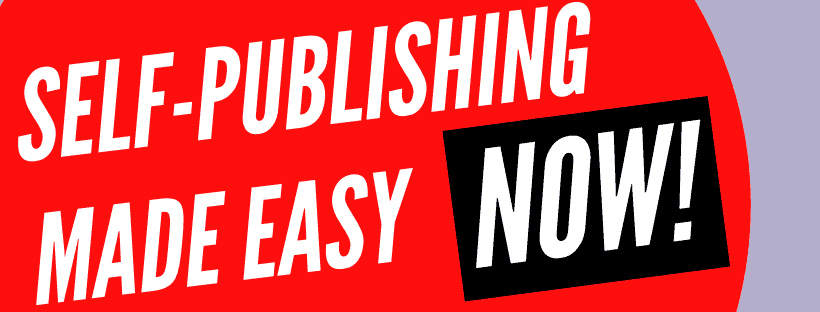Wondering about what do we need to do to achieve a better format of our self-published books? Check out below to find what's really the secret of formatting your books right.
Today's article has three points and you're going to want to stick around for the third point. Because it's a secret to the most important thing you may not be doing to get your formatting right the first time.
The topic we're going to discuss today is the secret of formatting your books right. When you're first getting started with self-publishing, it's initially about just writing the book itself. It may even involve ordering a cover or maybe writing a description.
You've got several things coming up, the keywords that you're going to be using with regards to your book. There's a whole series of things we're going to do. But there is one step here that stops a lot of writers from becoming self-published authors before they've even got their book on the market.
That step is the formatting. Now we're thinking about what do we need to do? I've written it in Microsoft Word or a similar program of another word processing program. But the problem is that we can't just take that file from Word and shove it onto these other sites without paying a price.
That price includes weird coding that's within Microsoft Word that changes the formatting. It makes your books look terrible when they get onto the site. Even if the quality of the book is great but your table of contents isn't working and the fonts are too small or the sizes are off, people are never going to want to buy the book.
If they do take a chance on your book, they're going to give it a one-star review and you'll see these books on Amazon. If you look at these one-star-reviewed books, you'll see a lot of them. The complaints can't be about grammar but usually, you'll see it's about the formatting of the book itself.
They get it onto the device and they can't read it, the letters are all jammed together. There are all sorts of hard coding that's been done onto the files that the people are uploading. It manages to maybe get through Amazon's check but it doesn't go any further than that.
In addition, you can be frustrated because you submit your book to Amazon or other sites and they reject it because of quality issues in the formatting. So back and forth we go trying to fix things. We don't even know what it is we're trying to fix.
Hoping and praying that they will accept our latest version of the book with the formatting that we've done. This leaves you feeling quite a bit frustrated and that's what this article is all about. Grab a copy of my free Self-Publishing Checklist that has the secrets you need to get your book self-published and selling.
Let's get into it on my own story. When I first got started, I was of course just like the rest of you doing my books in Microsoft Word. Now Microsoft Word is an excellent program, it gives you all sorts of flexibility.
You can write your thing, you can change the font size, and you can print it out onto paper. It looks okay, I mean we used it for school perhaps university. Went through different classes and courses and became very familiar with them.
It was a very good friend when it came to formatting and so why not use Microsoft Word when it comes to self-publishing? There are lots of people who will try to do this but it's going to cost you in the long run. The problem I began to discover was that it came with all this weird formatting.
Whether it had bullet points, the table of contents was off, everything was off. And so I discovered that Microsoft Word is a
terrible tool. Especially if we're going to want to pull it into the Kindle format.
Kindle used to allow EPUB files in addition to the Mobi files that they traditionally had been using. So what was my next step? The next step was I hired someone on Fiverr to do the formatting for Kindle for me. Because I knew I was not going to be able to do it correctly.
Well, I like to read my Kindle books with a black background and white text so I put my book into the thing. I purchased the book off Amazon, I looked at it through a Kindle browser that was on my phone, and what did I see? I couldn't even read, the text was hard-coded black on a black background.
That's not what they're supposed to do. This is terrible formatting, so what am I going to do? Well, I go back to the person I bought it from and asked them to revise it.
But of course, they're going to charge you for the revision. Then they revised it but now the table of contents no longer had links that were working. So we had a whole series of things that I'm going to save money and time not having to figure out this formatting thing.
Look For A Better Tool
I'm going to save time by simply sending the book to someone else who has experience. But their experience is terrible. It also at this point hit me what if there's a mistake in my book that I want to fix? Do I have to go back to them again to get the book reformatted all over again and again?
I have done services like this for some of my students. The ones that are out there we've done the back and forth a bit. But this is the reason why I suggest you learn it yourself.
But let me get on in the story, so I attempted to use another program, Scrivener. I had heard so many wondrous things about it and I'm sure it is an amazing product for keeping track of your characters. The different scenes in your story and all of these things, it's absolutely amazing.
I put my first book into Scrivener. Then I'm ready to create my table of contents that is linkable both in terms of my paperback version and also my Kindle version. Maybe it's a wonderful program now but they had an issue here.
It wouldn't just produce the paperback version for me with a table of contents that was fixed exactly with the pages where they were. And so this was complete chaos. I asked for a refund of my money and they gave it back which was nice.
They did complain that I didn't use their test version. But I was so confident that the screen was going to work. I just bought the official version, why would I waste time.
It turns out I probably should have just gone with the test version. It's just that sometimes people talk so positive about certain pieces of software that you just assume that they're going to be right for you. But then I moved to the secret tool which I'm going to mention in the secret answer today.
I have never looked back after the 200 books that I've put onto the market. I have not had anybody complaining about the formatting of my books. That is something they don't complain about.
The table of contents is perfect, you can make the background white or make it black. It shows up just fine, the tool itself even warns me if I have hard-coded a color into there. Because it's important, your readers may wish to look at your book in different colors.
And if you've hard-coded the color, it won't overwrite and it will just stick with that color. The same goes for certain fonts. There's a whole series of things you have not even considered that can go wrong with your eBook or your paperback book when you're using the wrong tool to go about doing it.
But the tool that I chose to use which I'll mention a little later was perfect when it came to getting this done, I've never looked back. So the secret of formatting your books right? The first thing is you need to use a program that will create all of the file types you need without formatting issues.
We want to be able to hit a button and immediately get our kindle version, Smashwords, Draft2Digital, Ingram Spark or KDP Print, or Lulu hardcover version. All of these versions are immediately produced from the tool itself without having to do any additional formatting. This is an incredibly important issue.
Check out this related article: Your Self-Published Book Is Judged By It's Cover
The second thing is we need to find and use a tool that will fix the styles. So that as we push documents in there from the Word, it will make sure that everything is flawlessly organized with the styles in place. We don't have to be messing with fonts, colors, sizes, and backgrounds.
As we go from chapter to chapter or paragraph to paragraph we just simply want it to remember what exactly we're choosing to work from here. We want the table of contents to be auto-generated so it's perfectly flawlessly using those styles that we have already established. And we're pushing them through.
We won't have any trouble at all when it comes to getting our book formatted right the first time. This was actually the most important thing and I'm going to hit it. This is the secret you've all been waiting for and if you've been around long enough, you probably have heard me say it before.
The tool I use is Jutoh. I've pretty mispronounced it in some of my previous Youtube videos but somebody corrected it. The thing is you can get your money back, it's an amazing tool that just does everything.
It's such an amazing tool. I just can't say enough positive things about it because it makes putting your book together as easy as possible. I've just never put something together so fast so easily.
Power Template
In fact, I created a series of videos to train my virtual assistants so that they could even take over the job. Because I found that we were going to be doing hundreds of books. We needed to make sure we had the right tool and the right training.
In addition, to save time I created a power template that would ensure you wouldn't have to learn every aspect of the tool. But could just put it to use right away which is what it's all about and keeping it easy.
You get a copy of that amazing template which you don't even get from the creators of Jutoh but you get it from me. It will be included if you just check out my Book Formatting for self-publishers Course, formatting made easy.
I think you will find it to be an amazing course, people who have gone through it have been very positive. They enjoy how easy it is. It is not going through thousands of modules like the fake gurus and the things that they are pushing.
Also, I won't tell you 500 ways to do it if you want to know 500 ways to do a given skill set when it comes to formatting your books. Well, there are lots of ways for you to go about doing that. And that is just by buying one of these other courses or playing around with an infinite number of tools.
Check out this related article: How To Build A Self-Publishing Team
But I'm telling you, you should save yourself time and just purchase the course. Go through the template put it into practice into your book and you'll notice it just literally almost produces the book by itself. It couldn't be easier, if it were any easier, it wouldn't even be self-publishing.
It's almost like paying somebody else, the result is amazing. It looks just like a book, you'd get in the bookstore or at the library. It's unbelievable, I was shocked when I saw the quality of the books this thing was able to produce. Then hopping from platform to platform.
Just pumping out book after book, format after format, no challenges whatsoever. So I would highly recommend you check out this tool, you can grab my affiliate link at the description of all of my Youtube videos. I will get a portion of the money but it doesn't impact the price at all that you pay.
If you don't like it, just ask for a refund and I'm going to tell you a little secret. It's that I ask for refunds all the time, I even give refunds on my courses. Now people don't also ask for money back on my courses, I've never had that happen but you know perhaps you might be first but check it out.
Check out the course for a refund, there's no harm, this is something that I think is very important. Even if you're not buying my courses or Coaching and these sorts of things, you should take advantage of money-back guarantees. Because the fact is if you take something and aren't happy with it, well you can just return it.
It's a no-risk situation, it's idiot-proof and that's the reason why I would just check out the offering. And then if it isn't good for you, that's fine. And if you check out the course and change your mind, well you get your money back.
So I don't see any issues there. I've been around for many years now and I have issued refunds to people but usually not based on this particular one. It would just simply be based upon people think I can guarantee sales or not which I never guarantee on anything.
But I can guarantee your book's going to look phenomenal. I can't guarantee you're going to be happy with this particular course. So check it out, get your money back if you're not happy with it.
But otherwise, I think you will be happy with it. And you'll thank yourself for investing a little bit of money to make sure that you're able to get your books onto the market and selling as I've mentioned before. Have you discovered the secret of formatting your books right?
So my question for you today is which tool are you using for your book formatting? I want to know, I haven't tried a lot of tools in the last several years since I found the perfect tool. But maybe you've got a tool that you think competes.
I want to know which one it is because that will help me better judge whether or not maybe your tools are better than mine. Maybe I need to reevaluate, maybe screeners fix these issues.
Let me know which tool you're using for doing your book formatting below in the comments. And check out my other articles and videos for more answers to your self-publishing questions.