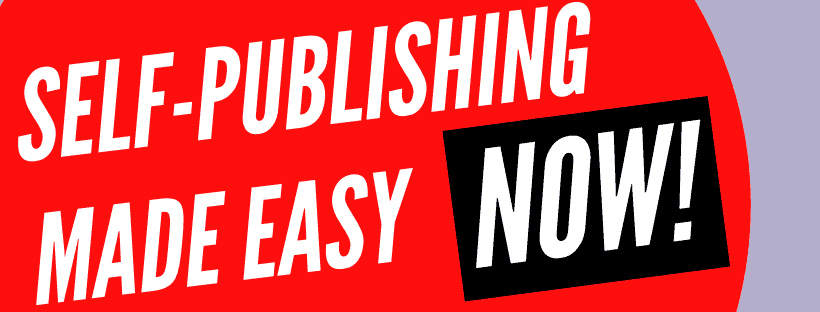Do you know that Amazon will no longer accept your Mobi files? Yes, that’s right, “Amazon ending support for Mobi files!” Here’s how you can prepare for a huge change.
Today's article has three points and you're going to want to stick around. Because the third point is going to tell you something you must know about the replacement for the Mobi files. So, today's topic is “Amazon ending support for Mobi Files!” Prepare For A Huge Change.
By the end of this article, you're going to know what Amazon is exactly doing. You're going to have a plan as to how best you can cope with the changes Amazon is rolling out.
Yes, they're doing it again and you're going to feel fantastic that you are in control of your books. Moving forward regardless of the format of these eBooks that Amazon is doing.
So, one of the things is that after running 120 million ads impressions to people over the years through my Amazon ads, there are several patterns that I have discovered that work well.
Some of the things that I've learned I have shared in my free Self-Publishing Checklist. Grab a copy of that and I can show you exactly the steps necessary for your books to get them sold through the use of ads as well.
Check out this related article: How To Sell eBooks without going through Amazon!
A year ago, I was working with someone named Edward. He's from New Mexico and he was going through my formatting course. As he was working on formatting his specific books and trying to get them into the correct format.
The thing is that as he was moving forward and going through it, he had no problem going through the course. There are always a few changes. A lot of the tools we use from year to year can change.
But one of the things he did was that he was following the course. He put his files into the Mobi format so that his eBook files would be ready to upload. It was using the Jutoh program which I'm always recommending when it comes to formatting. You can check out that tool if you want to learn more about it.
He was moving through the thing, so I told him to put it into the Mobi format. But since that time, the rules have changed from Amazon and Edward came back to me and asked, “What should I do, now that Amazon is no longer going to be accepting Mobi files?”
Learning How To Format Yourself
So, let's get into the three points of Amazon ending support for Mobi Files!”. So, the first point is that they have been using Mobi forever. They came up with an idea which was to use a unique format that nobody else uses.
Then, specifically, the Kindle Player Viewer would have the ability to pull those files in. Now, the file formats that others were using would not work on the Kindle Player which meant reader.
So, when you were using that reader, you would have to convert and stuff to get it into this Mobi format. So that you could read those files. This is something I find helpful since I read all of my books using Kindle.
I either listen to them or a Kindle device. You can send them to the device and have them read to me. The other option is to read them on my phone. But you first had to make sure all of the books you were going to read were in the Mobi format.
But they have said, “We're no longer using the format. That's no longer going to be accepted for authors to send in.” Now, on the positive side, they said that you don't have to go back and change all of your books and all of the work that you've done.
Check out this related article: Get Your Short Story Published On Amazon
But if you're going to resubmit the format, you're going to have to do it yourself. This is one of the reasons I tell everyone, you should learn how to format yourself. Because we're always making changes to our books.
We want to be able to make these changes and put them into a format that Amazon is going to accept. Without having a lot of problems or having to pay somebody else to do all of the formatting for us.
Fortunately, we're also in a transition period where they're still accepting the Mobi files you're producing for your books. But going forward, they are going to cut that off, and no more Mobi books. Amazon will no longer accept the Mobi files.
You're going to be forced left out trying to figure this out yourself. So that's the second thing. But the third point and this is the secret point of the day is that the new format they're going over is EPUB.
Using The EPUB Format For All
It is fantastic news because that is the same format used for all of the other sites. Whether you're going to put your book onto Lulu, IngramSpark, or Draft2Digital which I recommend. Because it's going to give you maximum distribution across all as many platforms as possible.
We want your book in as many formats as possible and spread across the internet. In every bookstore, you can imagine everywhere on earth. So, it is so easy for your ideal readers to find your book and find it in the format they wish to read.
Now, what's the good news? Why is EPUB such a good deal? Well, the answer is that previously, we had to create two formats which isn't a problem using the book formatting course. When you're going through the steps, it's super easy because you just click a different button that puts it into a Mobi format.
Click another button, it will be put into the EPUB format. Now, that wasn't such a problem at least if you were using a good program like Jutoh. But if you're using something else, that makes a little bit more of a headache.
But now you don't have to even do it twice. When we go into Jutoh, we just put it right on that EPUB format, hit the compile and it puts out the EPUB version of your book. It makes it easy then to upload it not only to Amazon but to all of the other platforms.
Because we're using a standard format which is fantastic news. In addition, Amazon recently announced that you could even now send EPUB files to your Kindle device. Without having to convert them first into a Mobi format to read them.
So, this is also fantastic news for all of you who are interested in that. You always just let me know below in the comments if there's ever a question on how to go about taking these files out of a book you might have from Kindle and then sending it to your specific devices.
That is something that I find incredibly powerful. You can load a book from the library and then send it to your device. You can just pull the file out, and put it into EPUB or Mobi whichever works best for you. I now prefer EPUB since that's the format they're going forward with.
There are lots of changes that are made with Amazon. And that's one of the big reasons you're going to want to learn more about Blowing The Lid On The Biggest Amazon KDP Secret.