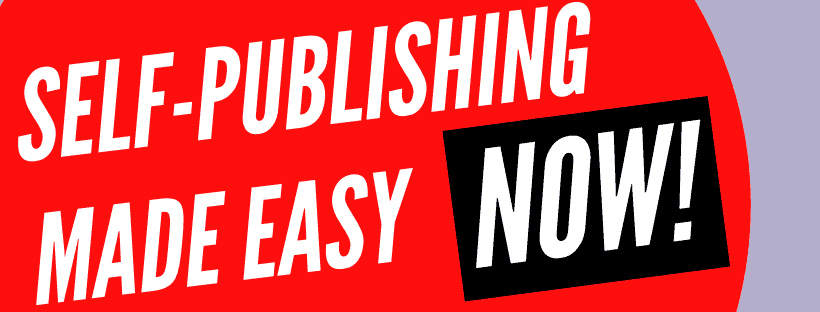Amazon is no doubt the world's largest online marketplace and you shouldn't miss putting your books out there. Let me tell you how to self publish on Amazon using a book template as well as some powerful tools that can make self-publishing easier for you.
Today's question has three answers and the third one is a secret you're not going to want to miss. I'm going to tell you the absolute best way regarding book templates. To make as many sales as possible to save you time and to prevent you from getting bad reviews.
So, let's get into it. The question that was sent into me today was, how to self publish on Amazon using a book template? Now, the person who asked this question was clearly wondering a little bit about, well we're trying to get self-publishing.
If you do it completely from scratch, it's a complete nightmare. So, we want to make sure that our formatting is correct as well as the setup and the layout. There are 2 reasons why these things are very important.
First is that Amazon will approve our books and second, we have another question which is what do we need to do to make sure that our reader will be happy with the reading experience that they are going to have from the book?
That is what we are going to answer today. But before we get into the answers, check out my absolutely free Self-Publishing Checklist. It will tell you exactly the tools that I use and that many other best-selling authors use to make sure that their books are selling as many copies as possible.
So, how to self publish on Amazon using a book template? Let me tell you a little bit about my story. When I first started self-publishing in 2015, I started writing just in Word.
I just put the entire document together. But when I finished my book, the question was, what do I do? My first thought was maybe I just upload it directly to KDP Kindle Direct Publishing.
But I discovered that it was going to be a problem because they don't like bullet points. They change the format and everything ends up in complete chaos. By the way, in case you thought that was not a problem, only your paperback ones will equally create issues for you.
Check out this related article: Problems With Amazon Kindle Books Self Publishing?
They are rejecting it over and over and over again. The same goes for your covers. So, the idea hit me and I thought I know what I should do, I will go for the second option.
I'll just hire somebody else to do it and what better place to hire somebody than Fiverr? You could use Upwork as well. So, I go on Fiverr, I sent them the manuscript and they quickly put it into the program.
Whatever program they might have been using and it created a table of contents that was not clickable for my Kindle book. It also created another frustration which was that when I put it into a dark mode which is how I like to read my Kindle books, they had hard-coded the color on the table of contents.
So the text was completely blue on a black background. It was impossible for my readers to actually even see the text-based upon the hard-coding that they had done. They were using terrible tools at this.
Then I thought maybe, I'll use a book template. I checked the book templates but even then the formatting ended up not being quite right. But don't worry we're going to get into that.
The Free Way You Should Go
How to self publish on Amazon using a book template? Here are the answers for today. Now, for those who are listening on podcasts, you're going to be able to find the first template under just Google KDP paperback cover templates.
What's going to come up is this link: https://kdp.amazon.com/en_US/cover-templates. When you go to KDP, they have an entire place for the cover templates. And when you download the templates whether using Mac or PC, you just download them onto your machine.
Then you can fill out those templates and this is exactly what I do for my cover templates. It is not super simple, I use a program called GIMP instead of Photoshop or other expensive programs. GIMP is free and you're able to align your cover.
Getting it into place to show people exactly what they need to do to get the cover in there. You've got the spacing and everything and it takes a few tricks to figure it all out.
It's worth the effort as opposed to having to go back to a cover designer. I also did this one on Fiverr, back and forth because they are giving you covers that are not being accepted by Amazon. So this is a skill you are going to want to learn how to do.
Check out this related article: Can Anyone Learn How To Self Publish On Amazon Kindle?
The second thing regarding these book templates is your paperback manuscript templates. You're going to Google KDP paperback manuscript templates and it gives you this link: https://kdp.amazon.com/en_US/help/topic/G201834230. You can click on that and when you download it for PC or Mac, it will give you a zipped file.
You unzip it and it will give you a whole list of all of the different formats and sizes. I like 6x9 but everybody has their preference, some people like 5x8. I chose 6x9 just because it gives me the max distribution out there in the world.
But you can choose 5x8 if you feel that it better meets your needs. Let's say, if we go for the 6x9 and you grab that template, you open it up and you choose the one that has already filled out with sample text. So that you can see the paragraphs and the chapters and you can just fill that out.
It's very very easy, you can follow the instructions and most likely your book will be accepted. Notice I said "most likely" because maybe your table of contents will also need to have the pages updated manually.
If you don't understand your table of contents and all of these sorts of things, when we finally do convert the book and get it in the exact perfect format, things can still be messed up.
So, there's a whole series of problems that can emerge on your book when you're putting it all together. That's the reason why I gave you these options because they're free and that's the way to go.
But I'm telling you, when you start to make money or if you already have enough money, why bang your head against the wall? Let's get into the secret answer today.
Tool To Format Your Book Perfectly
The third answer for today and that is the best option is to use a tool built to produce all of the formats you will need. For me, that tool without a doubt is wonderful. I tried Scribner and a couple of other ones which are terrible with a table of contents.
The name of the program is Jutoh and that is the one place I go to get my book formatted absolutely perfect every single time. I do the cover still in the paperback manuscript area but in terms of getting all of the fonts to be correct, it checks for the errors in the thing.
Extra additional because that's the thing with Word. It adds continual spaces and all sorts of stuff that you are not going to want to include. It's going to create a mess for Amazon when you do it.
And worse is if they approve it through a terrible manuscript with lots of blank pages and missing spaces. The paragraphs and formatting are off. It's a mess that Amazon sometimes will approve your garbage and it will get right on through.
Your readers will complain and give you bad reviews which will mean your books will not sell. So you save money on that one to create books that nobody is going to buy on the other end. This my friends us a terrible option.
Check out this related article: Is Self Publishing On Amazon Free?
So, invest $50 to $60, get the Jutoh program. Get started today and you will not regret it. I can tell you I've used it hundreds of times.
I have taught my virtual assistants to use it. They help me now to do the formatting and putting the books together. The whole process goes a lot smoother when we're dealing with these manuscripts and getting them perfect the first time so that Amazon will accept your book.
Your readers will be excited to read it. Whether it's on Kindle, Smashwords, EPUB through iTunes and Kobo, PDF to use on KDP Print, hardbacks on Lulu, print books on Ingram Spark, Jutoh can do that. We are going to be able to get those books out for max distribution.
We are going to have the formatting exactly right but if you want to go to the free route, try the manuscripts that the KDP itself is giving out. Again, I understand because when I started and I don't really want to invest too much time learning anything.
I just want to make it simple and easy. But I paid, I lost sales as a result of taking shortcuts. So I'm trying to save you a little bit of time on this but you know, you can go the free route as well with these cover and book templates.
So, how to self publish on Amazon using a book template? What have you found? Go ahead and let me know below in the comments.
I would love to hear what exactly you found is working best for you and maybe a different program. Check out my other blogs and videos to find other answers to your self-publishing questions.