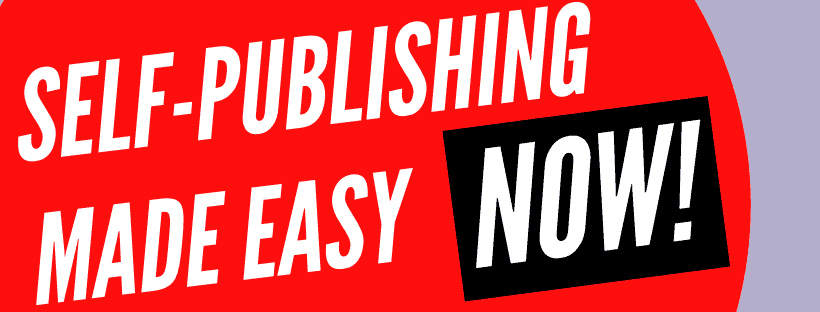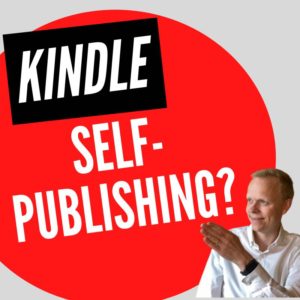There are a lot of programs online where you can go to publish your book. Find out if Kindle is the right place for you to start your self-publishing journey and how exactly to self publish with Kindle.
Today's question has three answers. The third answer is a secret as to why you don't have to get everything right when you're publishing with Kindle.
Let's get into it. The question that was sent to me today was, how to self publish with Kindle? Now, this is a question that many people want to know the answer to.
Because it gets to the heart of when you're going to start publishing. You've concluded that Kindle is the right place to start, which it is. Then how exactly do we go about getting started?
It can seem very confusing when we're starting up with it. We're thinking there's just too many things to keep in mind. And what if we get something wrong?
There are a lot of questions that come into this. But before we get into the answers, grab a copy of my free Self-Publishing Checklist. It will help you get started with your self-publishing journey.
So, how to self publish with Kindle? Let's get into my story. When I first started publishing, I definitely started with Kindle. I made tons of mistakes.
It took me months to finally get my book out onto the market. Only to discover I wasn't making that many sales. I didn't really understand the nature of how marketing works.
Check out this related article: Where To Start With Self Publishing For Kindle?
Also in terms of how you position the book and what you choose to write on. How all of these things are going to drastically impact sales that are going to happen to your book.
It was only after I began to learn and implement these things slowly that I began to see that putting together the Kindle is very simple. Getting your Kindle book onto the market is not too difficult.
But in terms of getting it to sell, it requires a little more thinking. There's a lot of strategies and skills necessary here. This can also create a problem that will get into the secret answer of the day.
How to self publish with Kindle? Let's get into the answers. The first thing is if you're going to self-publish with Kindle, obviously you need a book.
You need a manuscript so you can write it yourself. Or you can pay other people to write it. Both of those are acceptable options.
Sometimes, when you start making money off the books, you begin to understand paying other people actually can speed up the process if you're looking to make money.
You can have other people be writing the manuscripts. Then that gives you the ability to go from there. Does that make sense?
You're going to take that makes sense. You're going to edit it to make sure that the quality is as high as possible. But before you even wrote the manuscript, you should make sure that it's on a topic people want to get.
Choose Best Keywords
I use Kindle Spy to help me figure out which keywords people are searching for and writing books on. Buying lots of copies and yet there aren't that many books around.
That little area where you find you have a hungry audience of customers who want to buy those books but simply can't find enough of them. That's going to be where you will make a majority of your money.
Once you've found one of those areas, then you're going to make sure that your keywords and your title match that area. I use again Kindle Spy to find those keywords as well.
Look at the best selling books with keywords they're using. We do not copy exactly people's titles but we can be close and we're going to do that. The cover should be something similar to the best sellers in that genre that you're writing for within those keywords.
The cover is again the next thing. Because once somebody searches something on Amazon and they're going to find it, then they're going to find those keywords that you have chosen to use it in the title.
They're going to see the cover. It's going to match very closely to what other best sellers in that genre have already come up with. At that point, it will trick and will attempt them to click and pull them into reading the description.
After they finish the description, then, they may wish to look inside the book to see what it looks like. That's where the formatting comes in.
Your table of contents and the way that the book is broken down should be covering the main issues that other best sellers in that same genre are hitting. When they look at the table of contents, they can see it's formatted nicely.
That person will then choose to buy the book. These are exactly the steps necessary to self-publish. Not just self-publish the book on Kindle but also to get the book to make sales, it is using different tools for me.
Check out this related article: What Are The Steps To Self Publishing?
The final one is running ads against this particular book. Getting back again for the keywords, I'm using Kindle Spy. That is my affiliate link for that.
It gives you the ability to figure out the titles that you should be using as well as the keywords. For the cover, I use a cover artist on Fiverr for about $18 to $20.
For the formatting, I use Jutoh to pull the book together. And finally, for the advertisements, I use Publisher Rocket. I found that these are the most powerful tools in terms of making as many sales as possible.
How To Get Sales
The secret answer of the day and this is so important if you're just getting started. It is that so many people feel overwhelmed all at once about all of these things. They need to remember to do and all this software and the different tools that we're using.
They don't understand that the most important thing with Kindle Publishing is just getting your book onto the market. You don't have to get everything perfect. Just get anything out there and that's the beauty of Kindle.
You can change the categories you're choosing. Your title can be changed. As well as your keywords, the description, the formatting of the book, and the way you're running the ads. All of these things can be changed after you get the book onto the market.
If you see that the book is making sales, then don't change anything. Just let it ride. But if you're not making sales, then we go back and say "what are the things that we have not paid attention to?".
That's something I like to put a lot of focus on. What exactly are these key elements that are necessary to drive as many sales as possible to our book?
This is something that you have a dual combination between, what do I need to do to just get the book out there, and what do I need to do to get that book to make sales?
The first thing and the barrier for most people are just getting the book onto the market at all. If you haven't got a book on the market, just follow the basic, the most basic and simple way of just doing it.
Check out this related article: Is Self Publishing To Kindle Difficult?
Get it into a simple format. Get whatever cover you can create, make, find, or buy. Get it onto your book and get it onto the market.
At that point, you will see of course you're not going to make that many sales. But you will improve with time. For each book, I come out with, I create a checklist that I follow.
You can grab a copy of my Self-Publishing Checklist for free. That has helped me make thousands of sales. I follow that checklist and then when I learn a new skill or strategy, I implement it into my checklist to make as many sales as possible.
I'm learning from other people. There are many channels, many people out there who give you information. Some of them make it a lot very confusing, I try to keep it as simple as possible.
You need to find people. You can listen to podcasts, reading books on this, and watching YouTube videos to figure out what are the tricks to getting your books to sell. As well as improving the quality of what you're doing.
So over time, this will drastically improve. Hopefully, you found this article to be helpful. How to self publish with Kindle? What have you found?
Go and let me know below in the comments. If there's something I've forgotten. Check out my other blogs and videos for more answers to your self-publishing questions.